Guide to Workstations for AEC
Read more

Publish date: 23.04.24
Microsoft’s Windows OS has been a cornerstone of personal computing for decades, with each new release bringing new features as well as proposed advancements in UI design (for better or for worse – we’re looking at you, Windows 8!).
As we look ahead – either to 2025 or beyond – anticipation naturally begins to brew about what Windows 12 could offer as the successor to Windows 11 appears to be drawing closer. While this is purely speculative and should probably be taken with a heavy pinch of salt, let’s delve into 12 potential features and improvements that could define the next generation of Windows.
Enhanced AI Integration with Copilot at the forefront of workflows
This one’s practically a given, seeing Windows 11’s already tight integration with Copilot. Windows 12 will leverage artificial intelligence more extensively, offering smart assistance for repetitive workflows or tasks (like renaming, moving and organising files for example), personalised recommendations on apps and how to work more effectively, and improved system optimisations based on your usage habits and the way that you work.
One example could be a smarter approach to out of office replies. Copilot could respond to meeting requests and fill in your diary whilst you’re off, needing no input from you, responding to the meeting organiser and confirming the date and time.
Copilot may even be able to help you get ahead of spam and unsolicited emails. If you’ve got hundreds of unread emails, or even mail that contains similar strings of marketing related copy in the body, Copilot could automatically move these items to your deleted items folder: leaving you with only the most relevant or urgent emails open your return.
A few of things we’d personally like to see are the introduction of a ‘wake word’ to wake a device from sleep mode (reminiscent of Cortana), suggested user actions to help up with certain routine tasks and more granular control over the file system with voice commands.
Modular Design
A modular approach could allow users to customise their Windows experience by selecting and installing only the components they need, streamlining performance and reducing bloat.
Along with AI, the concept of a modular version of Windows has been floating around for at least five years. Sometimes referred to as Core OS, sometimes CorePC, a modular Windows would separate out OS components, making for smoother updates and better security. It also would allow Microsoft to tailor instances of Windows to specific platforms and use cases. Some of these instances may not need the ability to run all those huge legacy Windows applications, for example, saving system resources by omitting support for them.
Better processor support and multi-device ecosystems
For years, Microsoft has struggled with underwhelming performance on PCs not powered by Intel or AMD chips, particularly when compared to the remarkable speed enhancements achieved by its major desktop rival, Apple, through the introduction of Apple Silicon. However, there’s hope that this narrative may finally change with the introduction of new platform code. Qualcomm claims that its Snapdragon X Elite PC processor, set to debut alongside the next major Windows update, outpaces Apple’s latest M3 chip by 21%. A swift processor is certainly appealing, especially with the growing demand for robust AI capabilities from Copilot within Windows. Yet, the speed of the operating system code and applications is equally crucial. The compatibility of the next Windows version with this new Arm-based hardware remains uncertain, given historical compatibility issues. Here’s to hoping for a different outcome this time. If successful, Arm-based PCs could reignite interest in Microsoft’s latest Windows iteration.
With the increasing prevalence of multi-device ecosystems, Windows 12 could also deepen its integration with other Microsoft platforms like Xbox on the consumer side as well as Azure and Microsoft 365 for businesses, enabling seamless transitions between devices for users.
Slightly Revamped User Interface
Expect modest tweaks rather than a complete refresh of the Windows 11 UI which introduced modern design elements, such as rounded corners, refined animations, and intuitive navigation, providing a more immersive and cohesive user experience across devices.
One element we may see introduced into Windows 12 that Microsoft seem to be considering is a new desktop experience featuring a floating task bar (accidentally leaked during the Microsoft Ignite Conference in 2023).
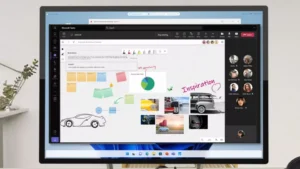
Improved Virtualisation
Virtualisation capabilities could be expanded, catering to both developers and power users with enhanced sandboxing features (particularly for legacy applications, perhaps forcing these to run in a sandbox), smoother performance, and better compatibility with a wider range of software.
Enhanced Security
Building upon the robust security features of Windows 11, Windows 12 might introduce advancements in areas like ransomware protection, biometric authentication, and secure boot processes to safeguard user data and privacy.
Cloud Integration
Deeper integration with Windows and other related Microsoft cloud services could enable seamless synchronisation of settings, files, and applications across devices, empowering users to access their digital workspace from anywhere with an internet connection
Native Emulation for Legacy Software
Windows 12 may offer improved compatibility for legacy software through native emulation or virtualization solutions, ensuring continuity for users reliant on older applications, offering more of an incentive to switch from older versions of Windows, such as Windows 10.
Augmented Reality Integration
With the growing popularity of augmented reality (AR), Windows 12 might introduce native AR capabilities, opening up new possibilities for immersive gaming, productivity, and communication experiences.
Enhanced Gaming Features
Building upon the gaming-focused enhancements of Windows 11, Windows 12 could introduce new gaming-centric features like advanced streaming options, improved DirectX support, and better optimization for gaming hardware.
Expanded Accessibility Features
Accessibility could take centre-stage with Windows 12, with enhancements such as improved screen readers, speech recognition, and inclusive design principles to make computing more accessible to all users.
Sustainability Initiatives
As environmental consciousness rises, Windows 12 might incorporate sustainability initiatives, such as power-saving optimisations, carbon footprint tracking, and eco-friendly design practices to reduce its environmental impact.
We’ve already seen energy efficiency improvements that reduce the power impact of using Edge and Teams in recent updates to Windows 11, as well as Energy Saver via the Windows Insider programme. So any future sustainability features will likely build on energy-efficiencies we’re starting to see now and carbon-awareness tools.
So in conclusion, while the specifics of Windows 12 remain shrouded in speculation, these potential features offer a glimpse into the future of Microsoft’s flagship operating system. As technology continues to evolve, Windows 12 has the opportunity to redefine the computing experience, by delivering on promises of innovation, efficiency, and accessibility to users.